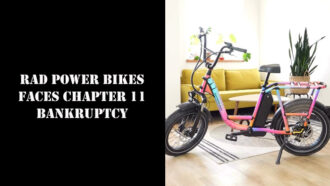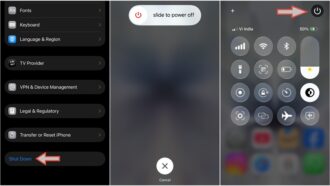Apple iPhone iOS 26.1 update adds what new features? Your iPhone will receive new languages for live translation with AirPods, a new tinted option for Liquid Glass, and other important features, bug fixes, and security updates for your iPhone.
Apple has rolled out the stable version of iOS 26.1, and I have installed it on my iPhone. If you are wondering what’s new, what changes, and whether you should update immediately, this article is for you. I will explain it directly and show you which features will impact your daily life.
Apple Intelligence Now Available in More Languages
With iOS 26.1, Apple Intelligence is now available in more languages than ever before. This feature is no longer limited to English users; increased language support makes it more accessible. This will make Siri and other intelligence-based functions feel more natural and useful.
New Swipe Feature in Apple Music
You can now switch songs in Apple Music by swiping. It’s also easier to change album art with a single tap. These subtle changes make the experience smoother for music lovers.
New Video Scrubber in the Photos App
When you open a video in the Photos App, a new scrubber bar will appear. This allows you to easily slide back and forth in the video. Video editing and previewing are now more controlled and faster than ever.
More Language Support in Live Translation
The Live Translation feature, introduced in iOS 26, has become even more advanced in iOS 26.1. This feature will now support more languages, making communication easier at the airport or while traveling.
New Liquid Glass Dialer Look
Apple has given the iPhone’s dialer a new look this time around. It now comes with a Liquid Glass Effect. Whether you’re in Light Mode or Dark Mode, the dialer’s transparent glass-like effect gives the phone a premium feel.
Security Now More Automatic
A new toggle has been added to the Settings → Privacy & Security → Background Security Improvements section. If you turn it on, security updates will be installed automatically.
If you turn this toggle off, these updates will have to be installed manually. This means you now have complete control over security.
New Local Capture Feature
iOS 26.1 adds another interesting feature – Local Capture.
You can now record FaceTime calls, and if you prefer, you also have the option to save only the audio.
This feature is also accessible from the Control Center and is very useful for recordings like podcasts. Additionally, you can now choose the download location for local captures.
New Apple TV Icon
The Apple TV app’s icon design has also been updated. This change, while subtle, refreshes the interface. Apple strives to maintain visual consistency with every UI update, and this is a step in that direction.
You now have control over Lock Screen Camera Access
Many users disliked the camera accidentally opening from the Lock Screen.
There’s now a new option in Settings → Camera – “Lock Screen Swipe to Open Camera.”
If you turn it off, swiping on the Lock Screen will no longer open the camera. This will eliminate the problem of accidentally clicking photos.
Haptics Now on Calls
You will now find the Haptics option in Phone Settings.
If this is on, your iPhone will slightly vibrate when a call is connected or dropped.
If you don’t like this, it can be turned off. This is a subtle but useful update.
Left-Aligned Design in Settings Layout
Now, every text and element in the iPhone Settings menu will appear left-aligned.
This change is small, but it makes navigation in the UI cleaner. Everything looks neat and simple in one line.
Liquid Glass Customization in Display & Brightness
You can now set the Liquid Glass Effect to Clear or Tinted mode by going to Settings → Display & Brightness.
If you prefer a transparent look, choose Clear, and if you want a slightly darker tint, choose Tinted.
This effect creates a consistent look across the entire iPhone UI, not just notifications. When tinted mode is on, the background appears slightly darker, making text and notifications appear clearer.
Small but Useful Changes in the Phone App and Calling
The keypad background in the Phone app now has a slightly frosted or white look. A new Haptics toggle has been added to Phone Settings. If you want haptic feedback when connecting or disconnecting a call, you can keep it on. If you don’t want it, you can turn it off. The alarm stop interaction has also changed. Now, you need to slide all the way down to turn off the alarm, reducing the chance of accidental dismissal.
Performance, Heating, and Battery Overview
After installing Mulk, I noticed a clear performance improvement. Lags and jitter appear to have been reduced, especially on the iPhone 17 series and iPhone 16. Benchmarks like Geekbench also showed improvements. Heating control also appeared significantly better. It is a bit early to give specifics about battery life, but in the first day or two, the battery is generally running well and may improve further after optimization. If you’re using an older phone, this update could prove beneficial for both battery and performance.
Small Improvements That Are Useful Every Day
Bugs related to the App Library, AirDrop, and Bluetooth have been fixed. Address visibility has been increased by reducing transparency in the Safari tab bar. Settings and other menus have received minor typographic and alignment changes, making them easier to use. A toggle called “Show Borders” has been added to Accessibility, improving the visibility of button toggles.
iOS 26.1 update size
It is a big update, measuring 11.83GB in size on my iPhone. It may show a different size on your phone.
Should I Update Now?
Based on my experience, this update is worth considering. If you are looking for performance, security, and some useful UI improvements, it is worth updating. Yes, make sure you’re on Wi-Fi before installing, and if your phone is running the RC version, the update size may appear smaller.