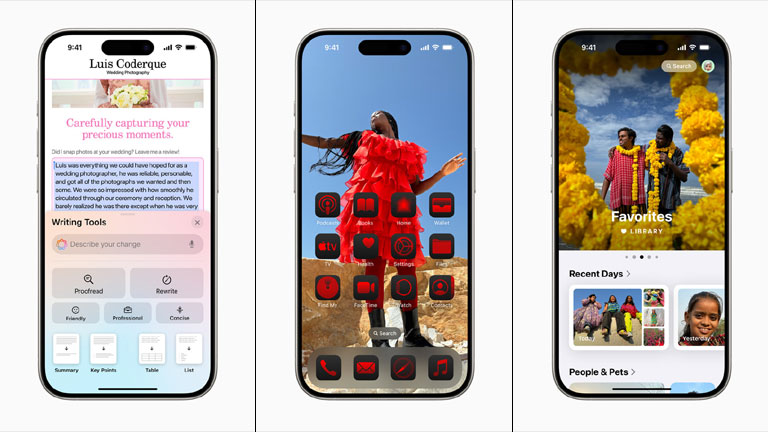Apple introduced a new software update for iPhone users. iPhone iOS 18 brings a lot of new features and key specs for worldwide Apple smartphone users.
WWDC 24 Apple event announced several software updates for Apple ecosystem devices. iPhone iOS 18 update is one of them.
The 10 best new features in Apple iPhone iOS 18
So let’s talk about the key highlights and specs of the new iOS18.
Display Customisation
You have new ways to customise your iPhone Lock Screen, Home Screen, and Control Center. You can move the controls at the bottom of the phone Lock Screen. The Home Screen allows users to customize it by arranging apps and widgets in open spaces. They can choose between light, dark, or tinted themes for a personalized experience, and app icons can appear larger for a minimalist look. The Control Center has been redesigned for quicker access.
You will be able to put icons wherever you want. You can change the color of every icon and widget on the home screen.
Photos
The photos tab gets a New Collections, Unified View, and Customisation. This new photo feature provides a streamlined grid view and introduces helpful collections. You can explore themes like recent days or trips without the need to organize content into albums.
Messages and Mail
iMessage receives all-new self-expression with animated and formatted text effects. Tapbacks are redesigned and users can schedule messages and send them later. With iOS 18, Apple has introduced Messages via satellite, a feature that lets you send texts even when you don’t have a Wi-Fi or cellular connection. A new automatic categorization in the new mail app.
Safari
Safari, now the world’s fastest browser has new features – Highlights and a redesigned Reader experience to find information easier.
Passwords App
It is not easy to remember your all platform’s passwords and fill them in when needed. The password app makes it easy to access your passwords, Wi-Fi passwords, passkeys, and verification codes. So you can access it anytime and anywhere.
Apple Intelligence
Apple Intelligence is the biggest update in iOS18. AI transforms the iPhone experience and allows users to write and communicate faster and more accurately.
Writing Tools
Writing Tools allow users to rewrite, summarise, proofread, and text everywhere they want to write, including Notes, Mail, Pages, and third-party apps.
Image Playground
With the help of Image Playground, you can create new images and emoji in seconds. Users can choose from three styles: Illustration, Animation, or Sketch. You can use this feature in messaging and text-based apps.
Clean Up
The clean-up tool allows you to remove unwanted objects from the image background. This will identify background objects. Let you circle and clean it that you don’t like in your photos. You may have already seen this feature in Samsung Galaxy S24 Ultra and Pixel devices.
Siri
Siri is another major update in iPhone iOS 18. Apple took a big step to make Siri more natural, contextually relevant, and personal. Apple Intelligence allows users two types of Siri, switching between text and voice communication. ChatGPT is also integrated into Siri so you can access more information using Writing Tools across Apple’s platforms.
Additional features in iOS 18 include Private Cloud Compute, Apple Maps, Game Mode, SharePlay, and more. Hide an app helps lock apps into a hidden folder. The iOS 18 beta version will be available next month at beta.apple.com. iOS 18 will be available for iPhone Xs and later mobile phones. Apple Intelligence feature will only be available for iPhone 15 Pro and iPhone 15 Pro Max owners.